Adaptive Tips & Tricks: Consistent Currency Reporting
The problem with exchange rates is thay they fluctuate and affect variances between plans and versions. Find out below how to fix this problem!
1 min read
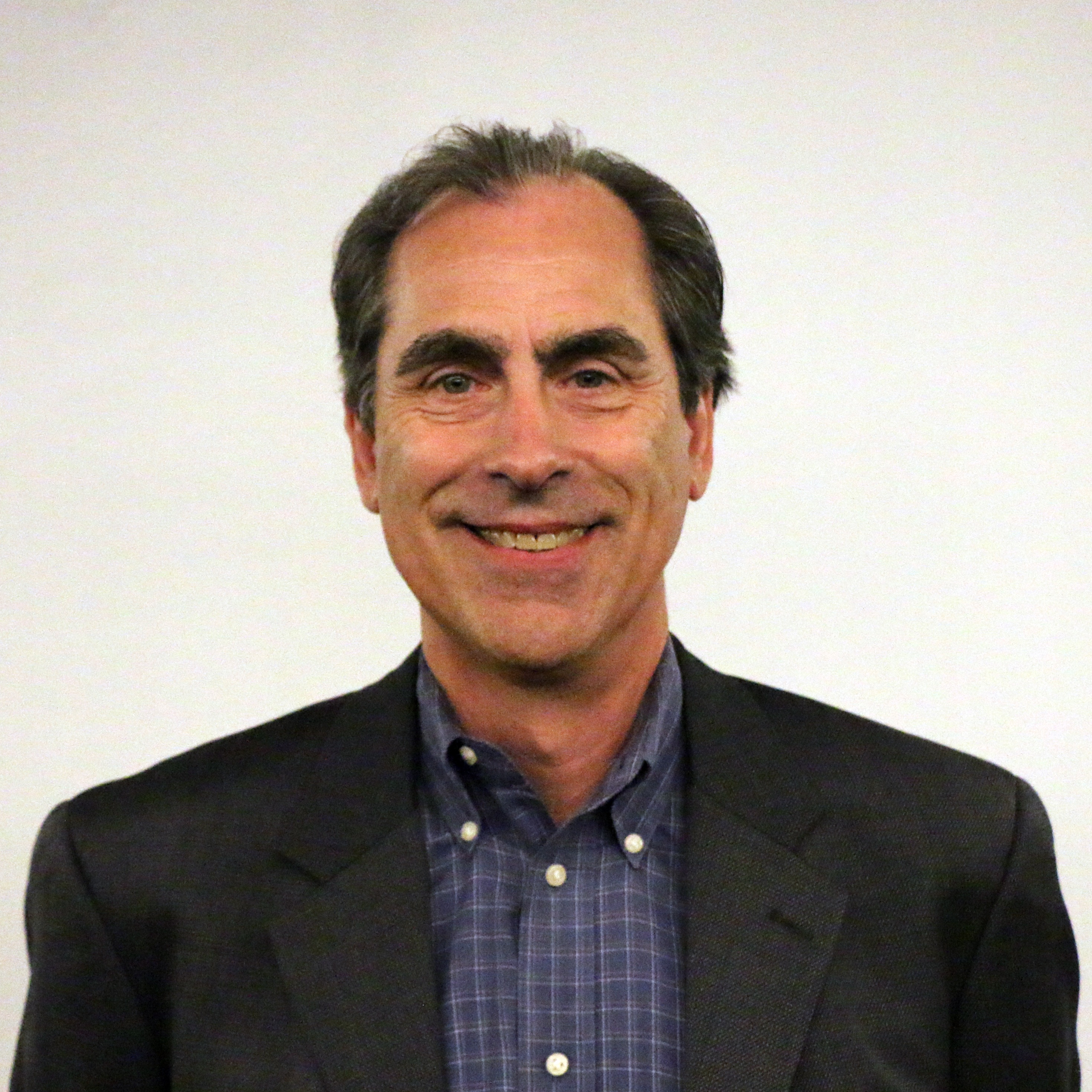 Martin Begley
:
Jul 11, 2018 6:45:00 AM
Martin Begley
:
Jul 11, 2018 6:45:00 AM

It’s easy to create Discovery dashboard dials right from your planning sheets. Instead of launching Discovery, highlighting a data range on your planning sheet provides an easy way to visualize the data you want to capture.
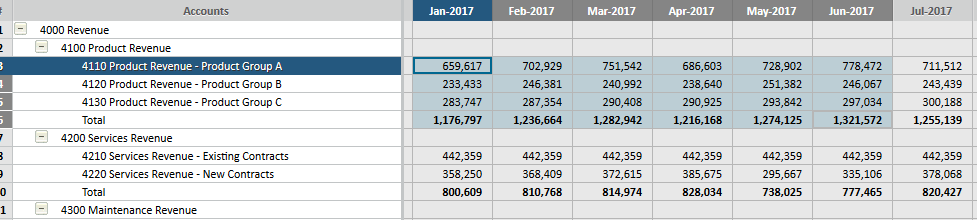
Once highlighted, simply press the Chart icon on the menu bar and the chart is created for you.
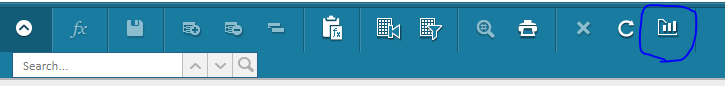
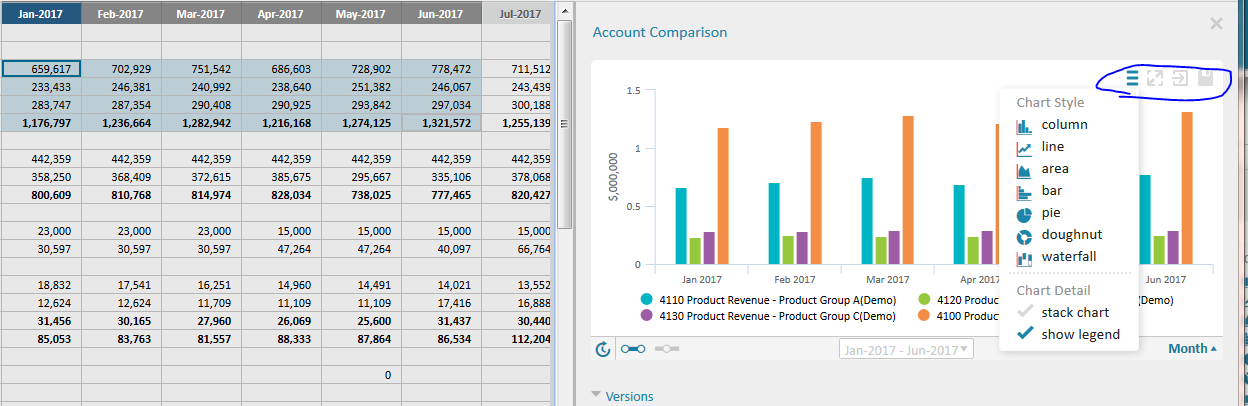
You can then change the chart to a variety of styles including line, area, bar, pie charts etc. by clicking the Chart Style navigation icon. When you have made the changes you like, save the chart as a Discovery dashboard by clicking the Save to Discovery icon.
To view your graph in Discovery, launch Discovery and open your perspective. The graph will be there for you to resize or position on the dashboard as you like.
Happy Dash-boarding!
Want to learn more about Adaptive Insights?
Business Solution Partners provides a wealth of Adaptive services, from onboarding to training, designed to help businesses unlock the potential of the CPM platform to realize new efficiences, financial transparency, and overall operational success.

The problem with exchange rates is thay they fluctuate and affect variances between plans and versions. Find out below how to fix this problem!
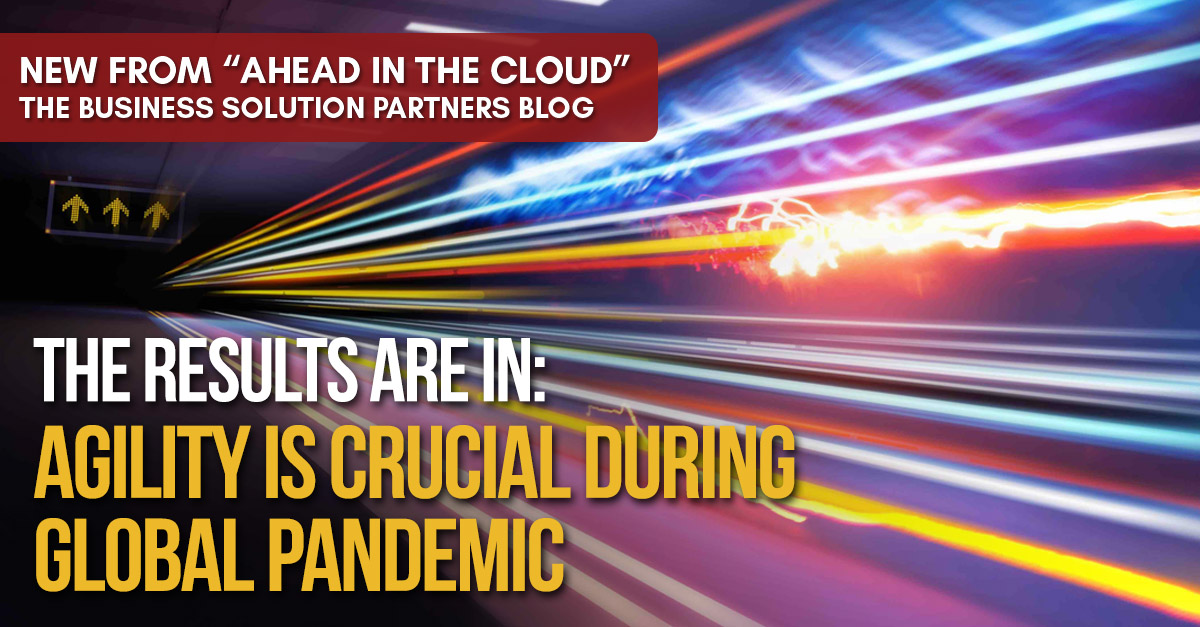
The beginning of 2020 was full of advice on what to expect in the year ahead, but even the experts got this one wrong. In fact, rather than looking...

Make no mistake: Robust analytic capabilities increase insight into business performance, allowing FP&A teams to make better decisions. And better...