Why Should Distributors Use A Cloud CRM System For Market Segmentation?
Distributors can use cloud CRM systems to engage in market segmentation efforts that maximize their return on products and services.
4 min read
 Craig Cook
:
Jun 20, 2019 4:38:13 PM
Craig Cook
:
Jun 20, 2019 4:38:13 PM
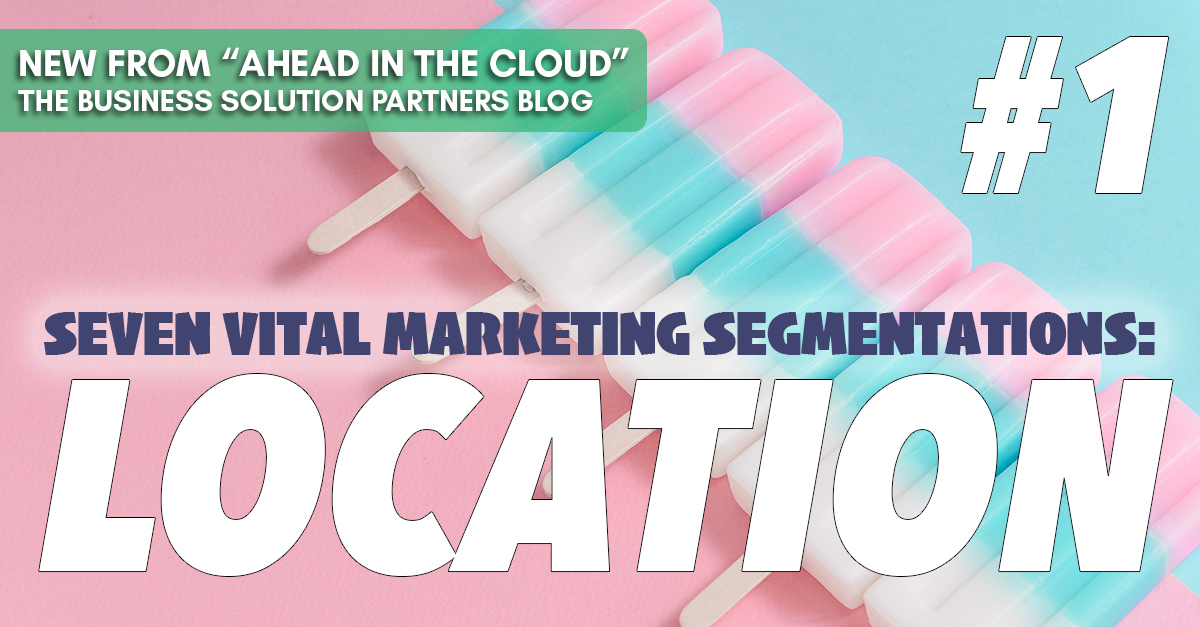
The right message, to the right target, at the right time. This is the watchword of the modern marketer. There have been a ton of articles about crafting the perfect personalized message and publishing your posts at the optimal time for high engagement. But all too often when I engage with clients, the critical function of segmenting the contact database to target the right individuals for your marketing message is sorely lacking attention.
Without a concrete segmentation strategy, marketers are sure to see high bounce rates, spam notifications, and unsubscribes leading to significant list decay. The right approach to contact segmentation will ensure that email deliverability increases, unsubscribe rates decrease, and engagement with your forms, CTAs and content dramatically rises.
In this blog series, we’re going to explore 7 Critical Segmentation Points Your Marketing Team Should Be Leveraging. Each post will be a pointed examination of one CRM contact property (or small set of properties) that your business is should focus more attention on to master the art of contact segmentation.
Seems like a no-brainer… We’ve got to ask our prospects basic information like their address. However, to truly master our marketing database, we must take the task one step further and assess HOW we ask for this information.
Traditionally, marketers used rich text fields on forms to gather information. The problem with rich text fields, be they one-line or multi-line input, is that the information you gather is prone to errors, generally contains unruly formatting, and makes segmentation nearly impossible.
If I ask users from California to fill out a rich text “State” field, I can expect several responses: California, california, CA, ca, Ca, Califoria, etc… Abbreviations, mis-matching capitalization, mis-spellings - all of these possible outcomes will make their way into your database.
Now, in order to segment on the property State, one would have to include all of these variations on California to ensure that they are sweeping all possible California prospects for their next targeted email campaign.
Prospects will always surprise you with their ability to submit information that breaks your mold. You expect one type of response, and invariably, you receive many iterations that make you cringe. It’s nearly impossible to identify all the possible variations of a given piece of data, like State, that users will submit. Therefore, it’s nearly impossible to segment your database with confidence when using a rich text field to gather location information.
Wouldn’t it be easier if you limited the inputs on the field to a pre-determined, standardized list of properly formatted state names? To achieve this, we would create a dropdown select field for the State property listing all 50 US States (as well as US territories like Puerto Rico), use workflows or scripts to transfer legacy State data into this new property, and replace any single-line text State fields on forms with the new dropdown.
Now that you have a dropdown for the State field - it’s simple to segment by state, and have confidence in your results. You simply pick the State or States you wish to target and identify them in your list / search criteria.
What we are attempting to accomplish by setting up our properties in the proceeding fashion is the ability to easily segment your target audience by State, Postal Code and Country. Because everyone’s physical address is different, and there are just way too many cities in a given geographical location - we must be content with user submitted information - in all of it’s chaotic glory - for Address and City fields.
What’s this Number Entry Validation identified on the Postal Code? Many modern CRM and MA platforms give you the ability to filter bad form field results by mandating the user’s entry contain specific criteria. For the postal code, you can limit the number of characters allowed to five (or 9 if you’re allowing users to input their +4 data), and mandate that those characters be numbers, as opposed to letters or special characters.
Taking our contact property strategies further, users of a sophisticated marketing automation platform like HubSpot can leverage branching logic to create complex forms that remain streamlined and user friendly on the front-end. Branching logic allows marketers to ask follow-up questions based on a prospects’ answer to a previous question.
Let’s say you are a local business with delivery pricing based on County or City lines, and it’s imperative that you collect this information in a form. It’s easy to set up a branching logic series that starts with the State field. Once State is identified (let’s say New York), you can then ask what County they are in using a Dropdown Select field. A dropdown is more appropriate in a branching logic series because you can limit the number of options to only the Counties in the State (Suffolk, Nassau, Manhattan, Westchester, Rockland, etc…) New York State only has 62 Counties, so this would be a “digestible” list to choose from.
Now that you’ve got the County, you can add another branch to the logic tree and ask the City question in a dropdown. For instance, there are only 19 cities in Albany County, NY - a very easy list to input into a form field, and to query your audience with.
By using branching logic in your forms, you can further standardize the County and City fields, helping to maintain a very segmentable and organized database.
Manufacturers and Distributors providing direct to consumer fulfillment services often extend the functionality of their CRM or Marketing Automation platform with third-party services providing auto-fill and validation capabilities.
Generally provided by their 3PL shipping partner, these validating form fields are designed to ensure that shipments make it to their intended destination - eliminating the ability for buyers to submit an address that conflicts with standard delivery GPS systems.
Some combination of simple and complex location queries and fields is certain to be the right mix for your business. Just remember to prioritize dropdowns and multi-select field responses over rich text, and you're well on your way to a more harmonious database.
The better you know your customers and can segment them by the seven critical segmentation points, the more effective your marketing will become. Leverage the tips in this article to start mastering your approach to CRM and Marketing Automation and you’re sure to see positive results.
Distributors can use cloud CRM systems to engage in market segmentation efforts that maximize their return on products and services.
Dashboards and e-commerce analytics provide visibility for different departments to see information that’s relevant to them. Distributors can use...

HubSpot has evolved to become an Enterprise level Growth Platform with a ton of features and functionality. In turn, It can be difficult to identify...