NetSuite Video Tutorial: How To Enter A Vendor Invoice
Maintaining strict procedures for processing vendor invoices keeps your business machine running smooth. NetSuite is a great solution which provides...
1 min read
 Antonio Posella
:
Feb 21, 2018 9:12:00 AM
Antonio Posella
:
Feb 21, 2018 9:12:00 AM

You know those wonderful little pop-up search and lookup areas in NetSuite? I'm sure you've been frustrated with them from time to time, because "out-of-the-box," they only enable you to perform a lookup by typing a company name from left to right, in order. You can't shortcut search by looking up the most unique and identifiable part of a company name. Or the only part you remember!
For example, if you have a customer whose name is Giant Business Group, LLC, and you are attempting to add this customer to a transaction, you can only find them in the pop-up search by typing the name of the company in the correct letter order from left to right: G, i, a, n, t, etc...
But what if you have 20 companies that start with those four letters? Giant Foods, Giant Car Wash, Giant Fencing... There's got to be a better way to quickly find these contacts or companies and populate the necessary fields.
We're here to tell you that there is! Want to find out how to enable Keyword functionality for NetSuite pop-up search? Keep reading...
When searching for Giant Business Group, LLC you can successfully look them up by using the keyword 'giant'. However, you are unable to find them if you search using the keywords 'group' or 'business'.
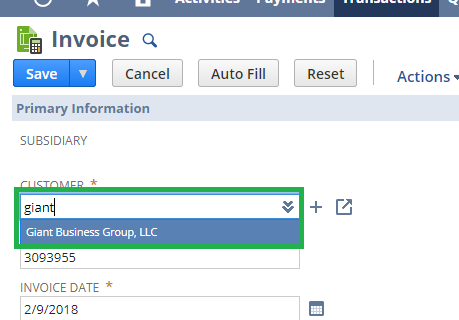
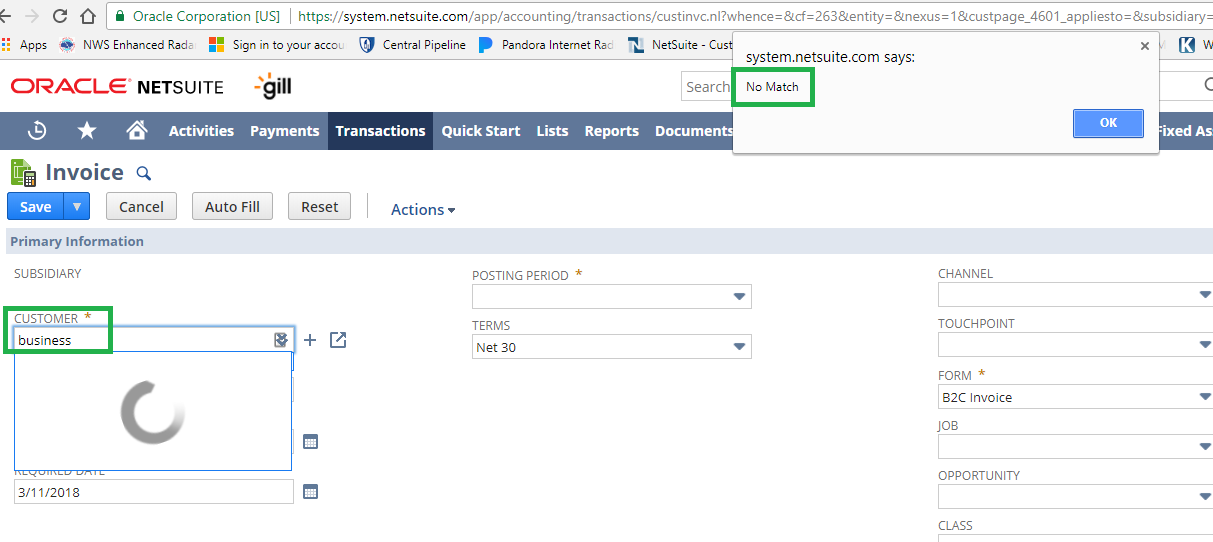
With this nifty quick tip, you can turn on a setting that will allow you to search by any keyword, and not be restricted to ordered characters into the pop-up.
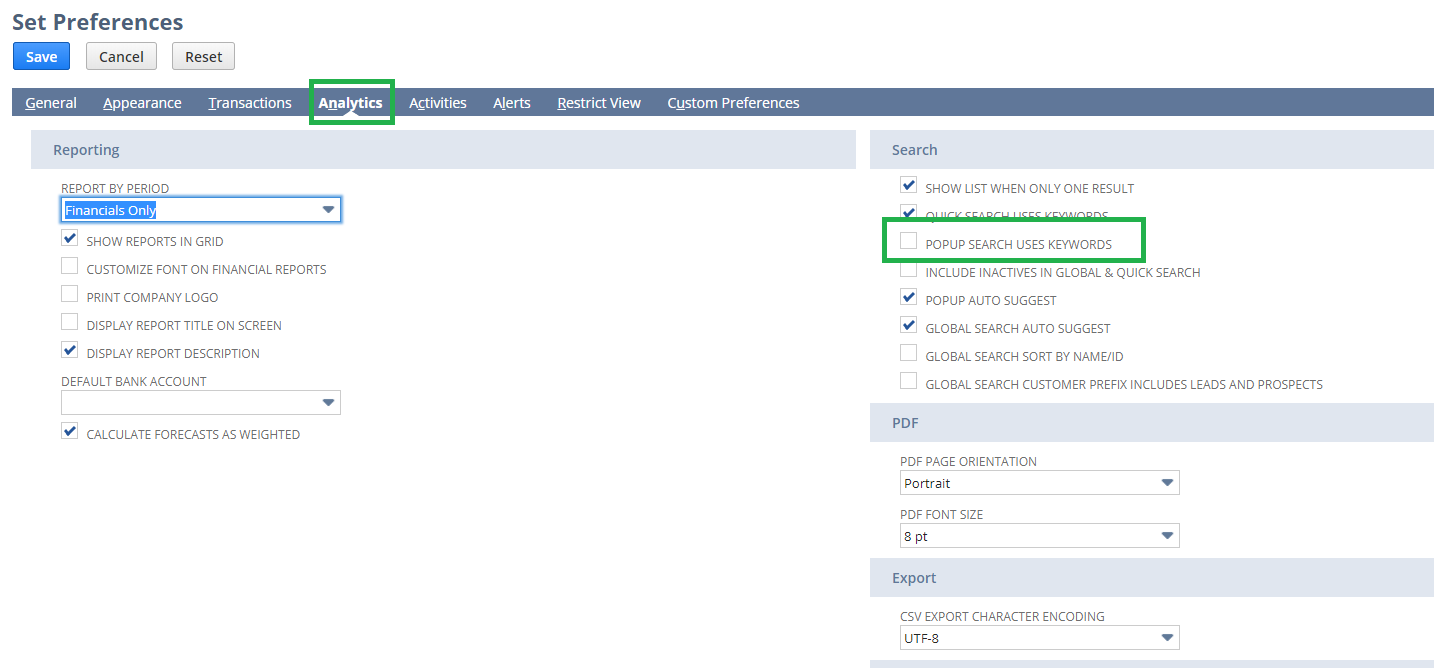
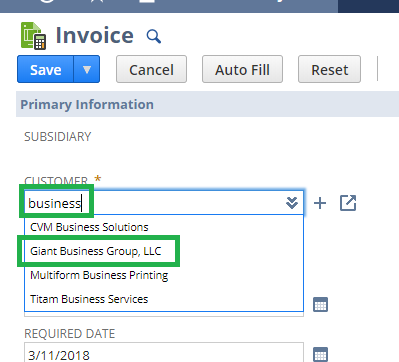
And there you have it! Another quick NetSuite Tip from the Business Solution Partner's team to help you streamline your NetSuite workflows. Stay tuned to our SaaS Tips & Tricks Blog for a steady stream of helpful information for NetSuite Users and Administrators.

Maintaining strict procedures for processing vendor invoices keeps your business machine running smooth. NetSuite is a great solution which provides...

Did you know that the volume of business data worldwide today is estimated to double every 1.2 years?

When companies decide to implement NetSuite and/or Adaptive Planning, the goal is to positively transform business performance with cloud-based...